
Log your time easily
The process of logging sea time in Nautilus SSR is as simple as applying for a Notice of Eligibility. Mobile access and email updates let you know when sea time has been approved or needs to be re-submitted.

Approved by the MCA
Nautilus has developed the sea service record book in conjunction with the MCA. We believe the future is digital and we want to future-proof your record book.
Made for you
Supporting all types of roles, from the deck crew to the captain and chef’s in the galley.

No more errors
Get a clear view of each stage of the approval process giving you more visibility and ownership. With the digital records visible to you, your authoriser and the Nautilus team, errors and discrepancies can be avoided.
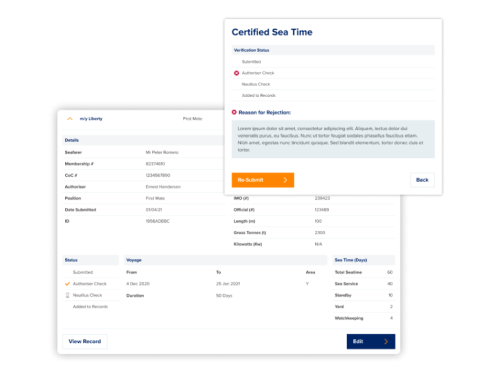
How it works
The process of logging sea time in Nautilus SSR is as simple as applying for a Notice of Eligibility.
Have any questions?
What is Nautilus SSR?
Nautilus SSR is an alternative method for recording sea time to the traditional Sea Service Record Book. It is an online tool for Nautilus members to record sea time quickly, securely and efficiently. It allows you to record and track your sea time for approval towards your Certificate for Competency (CoC) or Notice of Eligibility (NOE).
It speeds up the time taken to authorise your sea time. This is because it is fully digital, accessible from anywhere, and allows the Nautilus team instant access to approve your records. It also reduces the need to carry your physical record book or worry about it being lost or damaged.
How can I register to be part of Nautilus SSR?
- Simply visit https://www.nautilusssr.com/ to get started
- Register using your Nautilus membership credentials
- Create an SSR account
- Select your authoriser
- Add your sea time
- Submit for approval
- Wait for your sea time to be verified and approved.
- View/download your service record
*Your authoriser does not need to be a Nautilus member. They will be sent an email to register.